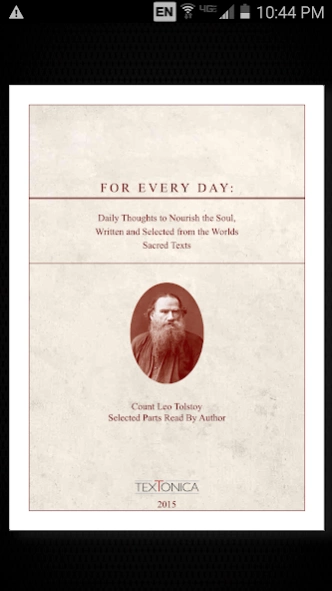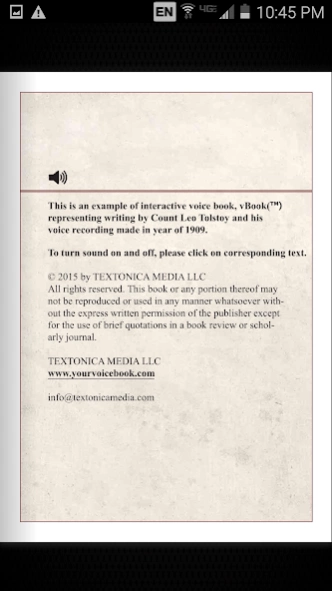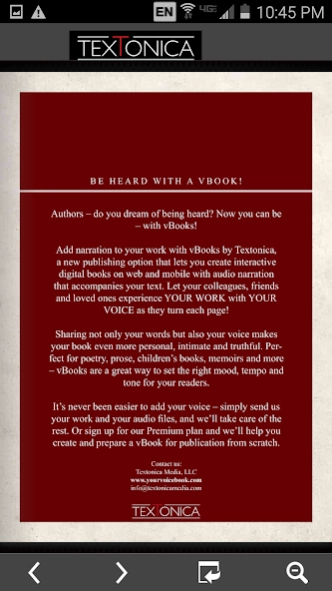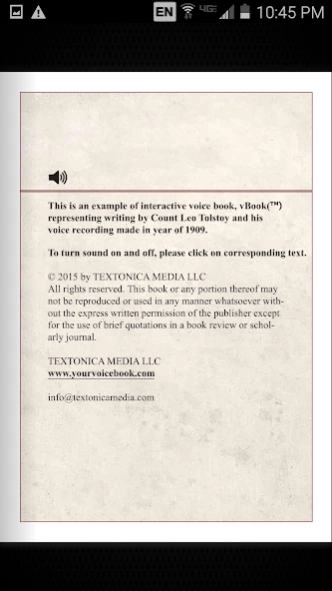Leo Tolstoy. A Demo of vBOOK 0.0.1
Free Version
Publisher Description
Leo Tolstoy. A Demo of vBOOK - A demo of interactive voice book- a book written and read by the author.
FOR EVERY DAY: Daily Thoughts to Nourish the Soul, Written and Selected from the Worlds Sacred Texts by
Count Leo Tolstoy. Selected Parts Read By Author
This is an example of interactive voice book, vBook (™) representing writing by Count Leo Tolstoy and his voice recording made in year of 1909.
This interactive electronic book is made as a demo of vBook (“Voice Book”) – a book written and read by the author.
To turn sound on or off, please click on the corresponding text.
We would like to thank L.N.Tolstoy State Museum of the Russian Federation for materials for this publication.
Be Heard with a vBook!
Authors – do you dream of being heard? Now you can be – with vBooks!
Add narration to your work with vBooks by Textonica, a new publishing option that lets you create interactive digital books on web and mobile with audio narration that accompanies your text. Let your colleagues, friends and loved ones experience YOUR WORK with YOUR VOICE as they turn each page!
Sharing not only your words but also your voice makes your book even more personal, intimate and truthful. Perfect for poetry, prose, children’s books, memoirs and more – vBooks are a great way to set the right mood, tempo and tone for your readers.
It’s never been easier to add your voice – simply send us your work and your audio files, and we’ll take care of the rest. Or sign up for our Premium plan and we’ll help you create and prepare a vBook for publication from scratch.
Contact us:
Textonica Media, LLC
www.yourvoicebook.com
info@textonicamedia.com
About Leo Tolstoy. A Demo of vBOOK
Leo Tolstoy. A Demo of vBOOK is a free app for Android published in the Reference Tools list of apps, part of Education.
The company that develops Leo Tolstoy. A Demo of vBOOK is Textonica Media. The latest version released by its developer is 0.0.1.
To install Leo Tolstoy. A Demo of vBOOK on your Android device, just click the green Continue To App button above to start the installation process. The app is listed on our website since 2015-12-05 and was downloaded 3 times. We have already checked if the download link is safe, however for your own protection we recommend that you scan the downloaded app with your antivirus. Your antivirus may detect the Leo Tolstoy. A Demo of vBOOK as malware as malware if the download link to com.textonicamedia.LeoTolstoy is broken.
How to install Leo Tolstoy. A Demo of vBOOK on your Android device:
- Click on the Continue To App button on our website. This will redirect you to Google Play.
- Once the Leo Tolstoy. A Demo of vBOOK is shown in the Google Play listing of your Android device, you can start its download and installation. Tap on the Install button located below the search bar and to the right of the app icon.
- A pop-up window with the permissions required by Leo Tolstoy. A Demo of vBOOK will be shown. Click on Accept to continue the process.
- Leo Tolstoy. A Demo of vBOOK will be downloaded onto your device, displaying a progress. Once the download completes, the installation will start and you'll get a notification after the installation is finished.